Tắt Update Windows 10
Cách 1: Tắt Update trong Service
* Lưu ý: Cách tắt Update trong Service là tắt vĩnh viễn Windows Update. Muốn bật lại thì làm ngược lại từ bước 4.
Bước 1: Nhấn tổ hợp phím Windows + R → nhập services.msc → chọn OK.
Bước 2: Tìm đến dòng Windows Update.
Bước 3: Chuột phải vào Windows Update → chọn Properties.
Bước 4: Chọn General → chọn Stop.
Bước 5: Dòng Startup type → chọn Disable → chọn Apply.
Bước 6: Chọn OK.
Cách 2: Tắt Update trong Setting
* Lưu ý: Cách tắt Update trong Setting không thể tắt hoàn toàn việc tự động update Windows. Windows sẽ thông báo cho bạn biết trước việc update của Windows và bạn có thể gia hạn thời gian Windows update theo ý muốn.
Bước 1: Nhấn tổ hợp phím Windows + I → chọn Update & security.
Bước 2: Chọn Windows Update → chọn Advanced option.
Bước 3: Phần Choose how update are installed → chọn Notify to schedule restart và tích vào dòng Defer upgrades.
* Lưu ý: Cách tắt Update trong Service là tắt vĩnh viễn Windows Update. Muốn bật lại thì làm ngược lại từ bước 4.
Bước 1: Nhấn tổ hợp phím Windows + R → nhập services.msc → chọn OK.
Bước 2: Tìm đến dòng Windows Update.
Bước 3: Chuột phải vào Windows Update → chọn Properties.
Bước 4: Chọn General → chọn Stop.
Bước 5: Dòng Startup type → chọn Disable → chọn Apply.
Bước 6: Chọn OK.
Cách 2: Tắt Update trong Setting
* Lưu ý: Cách tắt Update trong Setting không thể tắt hoàn toàn việc tự động update Windows. Windows sẽ thông báo cho bạn biết trước việc update của Windows và bạn có thể gia hạn thời gian Windows update theo ý muốn.
Bước 1: Nhấn tổ hợp phím Windows + I → chọn Update & security.
Bước 2: Chọn Windows Update → chọn Advanced option.
Bước 3: Phần Choose how update are installed → chọn Notify to schedule restart và tích vào dòng Defer upgrades.
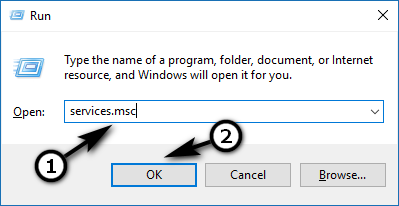




Tham gia cuộc trò chuyện